How To Truly Disconnect After My Work Hours
How easy it is to get trapped in the daily grind! In France, there's a fitting expression for this: 'Métro, Boulot, Dodo,' coined by Pierre Béarn. It captures the essence of being swept up in the bustling city life, filled with endless activity and a demanding job. Amidst this constant whirlwind, what happens to our mental health? When should we take a moment to breathe and exhale?
Productivity
Jun 24, 2024
6 min



With the proliferation of communication tools—synchronous or not—we are constantly disturbed by notifications. More than 91% of companies have at least one instant messaging solution, in addition to conventional systems such as phone or email. Thus, with the deployment of these tools, especially via their mobile versions, it has become increasingly challenging to disconnect in the evening after working hours.
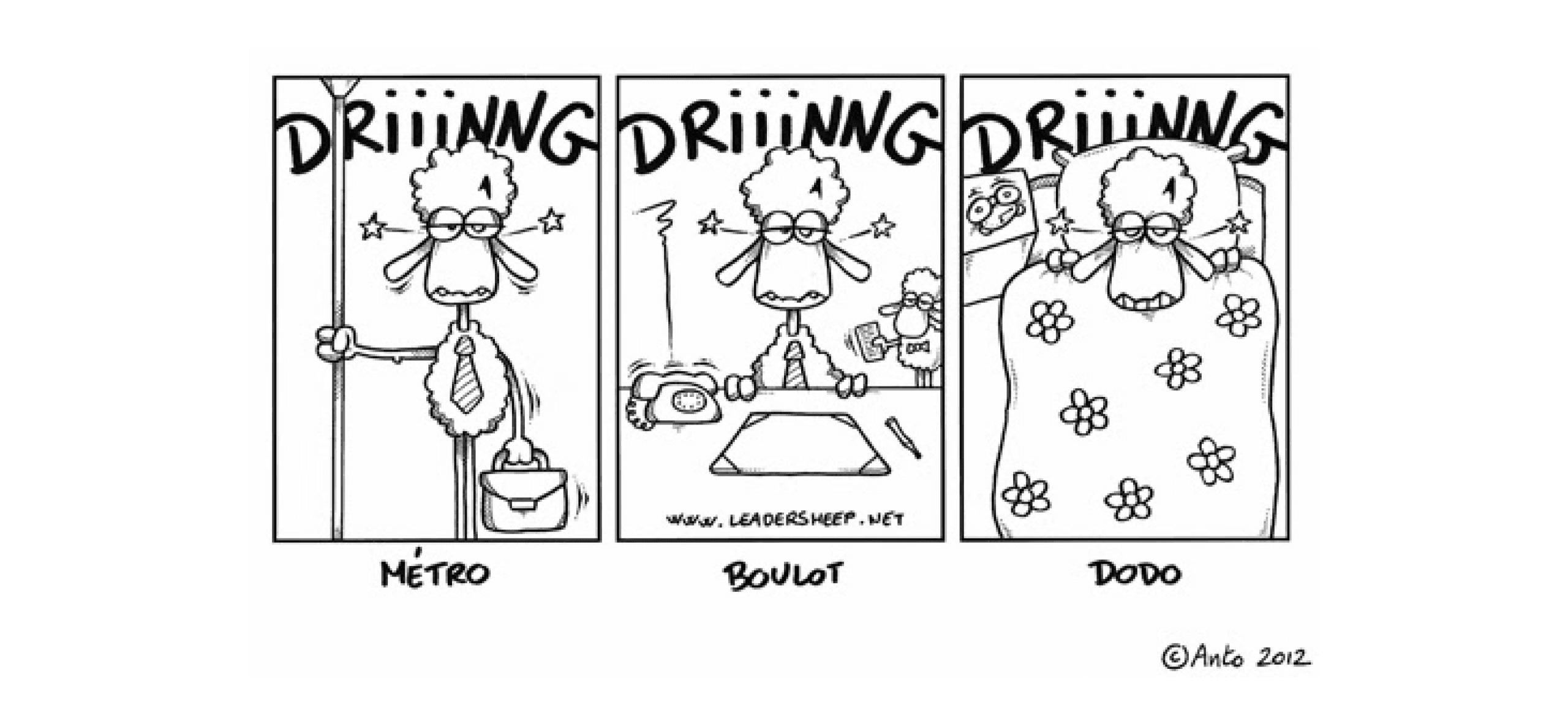
In this article, we explain how to establish healthy boundaries to protect your personal life from professional overflow. Most importantly, we shed light on the importance of adhering to them!
Impact of Professional Overflow
Responding to a Slack message after 10 pm or dealing with emails first thing in the morning might seem harmless or convenient. After all, there is enough never enough time during the day… However, this practice has more impacts than you think.
In 2016, France's Senate granted employees the "Right to Disconnect," meaning each employee has the right to mandatory rest time during which they do not have to respond to work-related requests. This law aims to protect employees from the expectation of responding to work messages outside working hours.
Setting boundaries is essential for protecting oneself and loved ones. When work becomes overwhelming, it affects not only us but also those around us. Here are the three main benefits of creating a clear boundary between work and personal life:
⚖️ Maintaining a Healthy Balance Between Work and Personal Life
Yes, having a life outside of work is essential. We are not meant to spend our lives working; there must be time for oneself and one's loved ones. Achieving a balanced life means having both the time and the desire to allocate time to family activities and hobbies. Practicing a profession is like running a marathon; there's no need to exert all your energy in the first 200 meters. It's better to distribute the effort over time to optimize performance.
🌿 Making Time For Recharge Moments
Yes, every brain needs rest—even Elon Musk sleeps at night. The problem with not disconnecting from work on time is that it often haunts us, affecting our sleep. Many of us have been kept awake by thoughts of our endless to-do lists. Setting boundaries and limits is essential for recharging. A well-rested brain is much more effective than an exhausted one; "Without sleep you can’t form or maintain the pathways in your brain that let you learn and create new memories, and it’s harder to concentrate and respond quickly."
😰 Reducing Stress
Yes, the stress from work doesn't disappear once you leave the office or step through your front door. It's always present. That's why it's crucial to leave work-related concerns at the office—or within your dedicated workspace. Remember, your stress impacts those around you as well.
🤯 Prevent Burnout
Yes, "burnout" often arises when individuals struggle to set clear boundaries between their work and personal lives. This leads to excessive working and mental exhaustion. Recovering from burnout isn't an easy process and may take months before one can resume work, even at a reduced capacity of 24 hours per week.
With the proliferation of communication tools—synchronous or not—we are constantly disturbed by notifications. More than 91% of companies have at least one instant messaging solution, in addition to conventional systems such as phone or email. Thus, with the deployment of these tools, especially via their mobile versions, it has become increasingly challenging to disconnect in the evening after working hours.
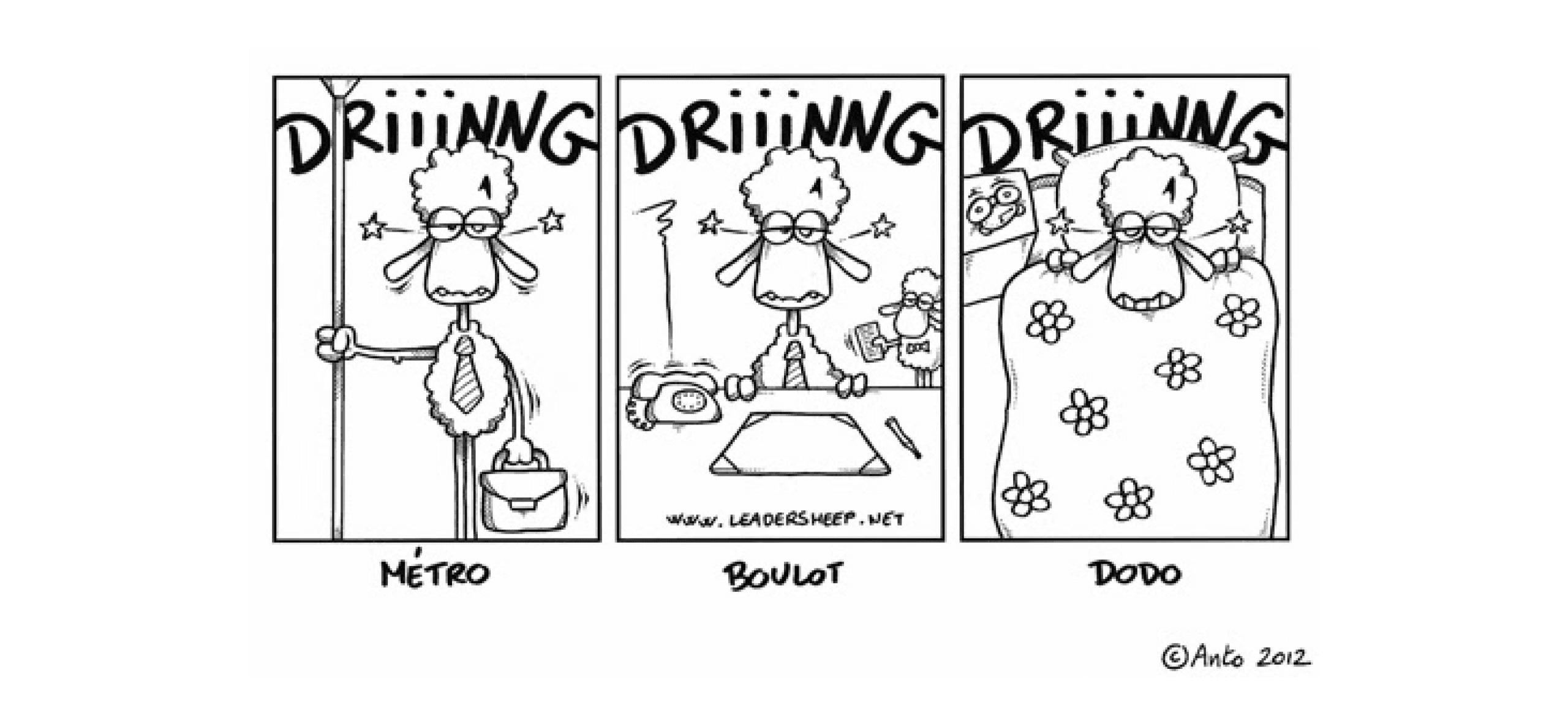
In this article, we explain how to establish healthy boundaries to protect your personal life from professional overflow. Most importantly, we shed light on the importance of adhering to them!
Impact of Professional Overflow
Responding to a Slack message after 10 pm or dealing with emails first thing in the morning might seem harmless or convenient. After all, there is enough never enough time during the day… However, this practice has more impacts than you think.
In 2016, France's Senate granted employees the "Right to Disconnect," meaning each employee has the right to mandatory rest time during which they do not have to respond to work-related requests. This law aims to protect employees from the expectation of responding to work messages outside working hours.
Setting boundaries is essential for protecting oneself and loved ones. When work becomes overwhelming, it affects not only us but also those around us. Here are the three main benefits of creating a clear boundary between work and personal life:
⚖️ Maintaining a Healthy Balance Between Work and Personal Life
Yes, having a life outside of work is essential. We are not meant to spend our lives working; there must be time for oneself and one's loved ones. Achieving a balanced life means having both the time and the desire to allocate time to family activities and hobbies. Practicing a profession is like running a marathon; there's no need to exert all your energy in the first 200 meters. It's better to distribute the effort over time to optimize performance.
🌿 Making Time For Recharge Moments
Yes, every brain needs rest—even Elon Musk sleeps at night. The problem with not disconnecting from work on time is that it often haunts us, affecting our sleep. Many of us have been kept awake by thoughts of our endless to-do lists. Setting boundaries and limits is essential for recharging. A well-rested brain is much more effective than an exhausted one; "Without sleep you can’t form or maintain the pathways in your brain that let you learn and create new memories, and it’s harder to concentrate and respond quickly."
😰 Reducing Stress
Yes, the stress from work doesn't disappear once you leave the office or step through your front door. It's always present. That's why it's crucial to leave work-related concerns at the office—or within your dedicated workspace. Remember, your stress impacts those around you as well.
🤯 Prevent Burnout
Yes, "burnout" often arises when individuals struggle to set clear boundaries between their work and personal lives. This leads to excessive working and mental exhaustion. Recovering from burnout isn't an easy process and may take months before one can resume work, even at a reduced capacity of 24 hours per week.
With the proliferation of communication tools—synchronous or not—we are constantly disturbed by notifications. More than 91% of companies have at least one instant messaging solution, in addition to conventional systems such as phone or email. Thus, with the deployment of these tools, especially via their mobile versions, it has become increasingly challenging to disconnect in the evening after working hours.
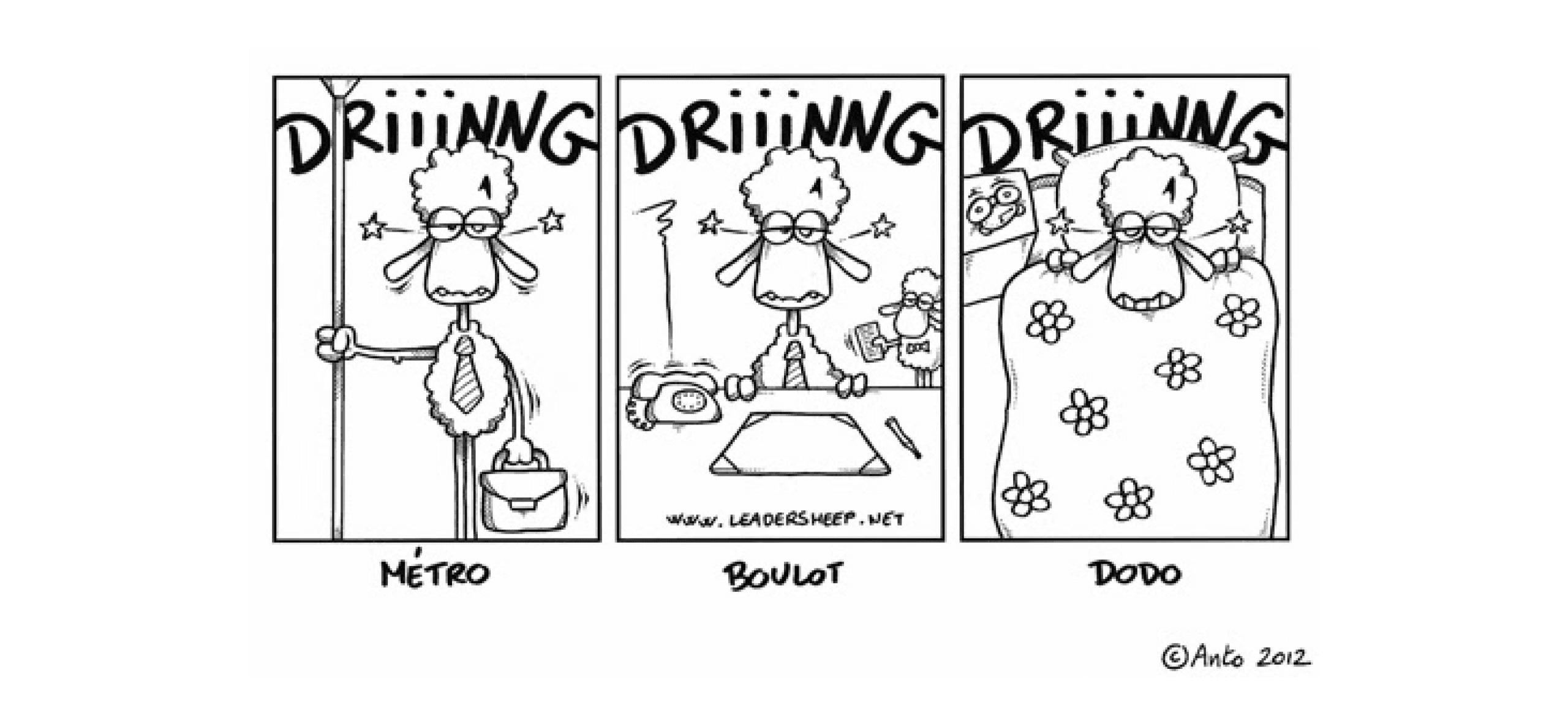
In this article, we explain how to establish healthy boundaries to protect your personal life from professional overflow. Most importantly, we shed light on the importance of adhering to them!
Impact of Professional Overflow
Responding to a Slack message after 10 pm or dealing with emails first thing in the morning might seem harmless or convenient. After all, there is enough never enough time during the day… However, this practice has more impacts than you think.
In 2016, France's Senate granted employees the "Right to Disconnect," meaning each employee has the right to mandatory rest time during which they do not have to respond to work-related requests. This law aims to protect employees from the expectation of responding to work messages outside working hours.
Setting boundaries is essential for protecting oneself and loved ones. When work becomes overwhelming, it affects not only us but also those around us. Here are the three main benefits of creating a clear boundary between work and personal life:
⚖️ Maintaining a Healthy Balance Between Work and Personal Life
Yes, having a life outside of work is essential. We are not meant to spend our lives working; there must be time for oneself and one's loved ones. Achieving a balanced life means having both the time and the desire to allocate time to family activities and hobbies. Practicing a profession is like running a marathon; there's no need to exert all your energy in the first 200 meters. It's better to distribute the effort over time to optimize performance.
🌿 Making Time For Recharge Moments
Yes, every brain needs rest—even Elon Musk sleeps at night. The problem with not disconnecting from work on time is that it often haunts us, affecting our sleep. Many of us have been kept awake by thoughts of our endless to-do lists. Setting boundaries and limits is essential for recharging. A well-rested brain is much more effective than an exhausted one; "Without sleep you can’t form or maintain the pathways in your brain that let you learn and create new memories, and it’s harder to concentrate and respond quickly."
😰 Reducing Stress
Yes, the stress from work doesn't disappear once you leave the office or step through your front door. It's always present. That's why it's crucial to leave work-related concerns at the office—or within your dedicated workspace. Remember, your stress impacts those around you as well.
🤯 Prevent Burnout
Yes, "burnout" often arises when individuals struggle to set clear boundaries between their work and personal lives. This leads to excessive working and mental exhaustion. Recovering from burnout isn't an easy process and may take months before one can resume work, even at a reduced capacity of 24 hours per week.

Your phone, your rules. Block on command and own your time.
For 30min
Everyday
On weekends
During workhours
From 10 pm to 8 am
For 7 days
All the time

Your phone, your rules. Block on command and own your time.
For 30min
Everyday
On weekends
During workhours
From 10 pm to 8 am
For 7 days
All the time

Your phone, your rules. Block on command and own your time.
For 30min
Everyday
On weekends
During workhours
From 10 pm to 8 am
For 7 days
All the time
5 Simple Tips to Set Clear Boundaries with Work
As always, we love providing you with simple and ready-to-use solutions to protect you from digital excesses. So, let’s get practical!
📣 Set up an Auto-Responder for Slack
Not available? Let it be known effortlessly! To do this, simply set up an 'auto-responder,' a message that will be automatically sent to your contacts when they try to reach you, but you're unavailable.
Open Slack
Click on your company’s name > ‘Customize’
Click on ‘Slackbot’ > ‘Add new answer’

‘When a user say’ is the typical first sentence people will say if they want to reach you, like ‘Hey X’ or ‘Hello X’
‘Slackbot answer’ is the answer you want to send to this person.
Note that this trick requires some specific Administrator permissions and you’ll have to remove the answer when you’ll be back at the office. You can also use the status to tell a message to your co-workers, this is how you can do it.
🏢 Automatically Block Apps When Leaving Work
Have you always dreamed of getting rid of your email and Slack once you've left the office? It's possible and super easy. To do so, you’ll need 2 things: an iPhone with the Shortcuts app (an app developed by Apple) and the Jomo app.
Download and Open Jomo
Go to ‘Rules’ > ‘Sessions’ > ‘Templates’
Press the ‘+’
Name the session as you like, select your work apps and set your work hours (e.g 9 AM to 7 PM)
Now go to ‘Shortcuts’ > ‘Automations’ > New automation / +
Select ‘Leave’. Press Location and choose your work office address.
Press on ‘Time range’ to set up your work hours. START = time you leave the office and ENDS = time you arrive to the office, be careful.
Check ‘Run immediately’ and press ‘Next’
Press ‘New blank automation’ > ‘Add Action’ > Tap Jomo > Select ‘Start session’
On ‘Session template’, choose your template previously created. Tap on it and near ‘Timing’ press on ‘Until canceled’ to change it to ‘Use Template’s Timing’. You can untoggle ‘Show When Run’.
Press ‘Done’ et voilà !
To delete the shortcut, simply swipe from right to left, and press delete.
🔕 Turn Off Professional Notifications
Studies show that when we receive a notification, it's almost impossible to resist taking a look. What if the best solution was to not see them at all? It's easy; just turn them off—and no, it's not difficult!
Go to ‘Settings’ > ‘Notifications’ > Press on your work apps > Untoggle ‘Allow notifications’
Don’t forget to turn on the notifications if necessary next day!
🔌 Implement a 'Work Shutdown Ritual' by Cal Newport
Cal Newport—an author made famous by his book "Deep Work"—explains how he ritualized his end-of-day routine to create a healthier balance between work and personal life. We invite you to read Cal Newport's detailed article and perhaps implement this routine yourself.
🌿 Make Your Personal Life Stimulating
Many people struggle to disconnect because their personal lives often feel less engaging than their professional ones. For them, work and colleagues have overshadowed activities outside office hours. To rebalance, it is crucial to find and ritualize personal activities: whether it's sports, calming hobbies, or social outings, discover what resonates with you. If you're seeking inspiration, try the Jomo app's 'Offline Activities' widget. Co-created with a digital well-being coach, it offers over a hundred activities of varying durations to help you rediscover joy outside of work.
🔒 Take it Further with an App Blocker
Sometimes, it is necessary to resort to more drastic solutions. If you really can't stop checking your emails—and your colleagues don't understand either—block work apps after your working hours with Jomo. The bonus part: it will block the app AND notifications automatically and will turn these on again the next day. Awesome, right?
Download and try the Jomo app for free, available on iPhone and Mac. With Jomo, you can easily and automatically block your work apps when it's no longer working hours with just a few taps—and clicks.
Creating a clear boundary between your professional and personal life does not mean you will be less productive or neglect your responsibilities. On the contrary! Stepping back and resting will make you a more effective employee while safeguarding your personal life. If not for yourself, do it for your loved ones!
5 Simple Tips to Set Clear Boundaries with Work
As always, we love providing you with simple and ready-to-use solutions to protect you from digital excesses. So, let’s get practical!
📣 Set up an Auto-Responder for Slack
Not available? Let it be known effortlessly! To do this, simply set up an 'auto-responder,' a message that will be automatically sent to your contacts when they try to reach you, but you're unavailable.
Open Slack
Click on your company’s name > ‘Customize’
Click on ‘Slackbot’ > ‘Add new answer’

‘When a user say’ is the typical first sentence people will say if they want to reach you, like ‘Hey X’ or ‘Hello X’
‘Slackbot answer’ is the answer you want to send to this person.
Note that this trick requires some specific Administrator permissions and you’ll have to remove the answer when you’ll be back at the office. You can also use the status to tell a message to your co-workers, this is how you can do it.
🏢 Automatically Block Apps When Leaving Work
Have you always dreamed of getting rid of your email and Slack once you've left the office? It's possible and super easy. To do so, you’ll need 2 things: an iPhone with the Shortcuts app (an app developed by Apple) and the Jomo app.
Download and Open Jomo
Go to ‘Rules’ > ‘Sessions’ > ‘Templates’
Press the ‘+’
Name the session as you like, select your work apps and set your work hours (e.g 9 AM to 7 PM)
Now go to ‘Shortcuts’ > ‘Automations’ > New automation / +
Select ‘Leave’. Press Location and choose your work office address.
Press on ‘Time range’ to set up your work hours. START = time you leave the office and ENDS = time you arrive to the office, be careful.
Check ‘Run immediately’ and press ‘Next’
Press ‘New blank automation’ > ‘Add Action’ > Tap Jomo > Select ‘Start session’
On ‘Session template’, choose your template previously created. Tap on it and near ‘Timing’ press on ‘Until canceled’ to change it to ‘Use Template’s Timing’. You can untoggle ‘Show When Run’.
Press ‘Done’ et voilà !
To delete the shortcut, simply swipe from right to left, and press delete.
🔕 Turn Off Professional Notifications
Studies show that when we receive a notification, it's almost impossible to resist taking a look. What if the best solution was to not see them at all? It's easy; just turn them off—and no, it's not difficult!
Go to ‘Settings’ > ‘Notifications’ > Press on your work apps > Untoggle ‘Allow notifications’
Don’t forget to turn on the notifications if necessary next day!
🔌 Implement a 'Work Shutdown Ritual' by Cal Newport
Cal Newport—an author made famous by his book "Deep Work"—explains how he ritualized his end-of-day routine to create a healthier balance between work and personal life. We invite you to read Cal Newport's detailed article and perhaps implement this routine yourself.
🌿 Make Your Personal Life Stimulating
Many people struggle to disconnect because their personal lives often feel less engaging than their professional ones. For them, work and colleagues have overshadowed activities outside office hours. To rebalance, it is crucial to find and ritualize personal activities: whether it's sports, calming hobbies, or social outings, discover what resonates with you. If you're seeking inspiration, try the Jomo app's 'Offline Activities' widget. Co-created with a digital well-being coach, it offers over a hundred activities of varying durations to help you rediscover joy outside of work.
🔒 Take it Further with an App Blocker
Sometimes, it is necessary to resort to more drastic solutions. If you really can't stop checking your emails—and your colleagues don't understand either—block work apps after your working hours with Jomo. The bonus part: it will block the app AND notifications automatically and will turn these on again the next day. Awesome, right?
Download and try the Jomo app for free, available on iPhone and Mac. With Jomo, you can easily and automatically block your work apps when it's no longer working hours with just a few taps—and clicks.
Creating a clear boundary between your professional and personal life does not mean you will be less productive or neglect your responsibilities. On the contrary! Stepping back and resting will make you a more effective employee while safeguarding your personal life. If not for yourself, do it for your loved ones!
5 Simple Tips to Set Clear Boundaries with Work
As always, we love providing you with simple and ready-to-use solutions to protect you from digital excesses. So, let’s get practical!
📣 Set up an Auto-Responder for Slack
Not available? Let it be known effortlessly! To do this, simply set up an 'auto-responder,' a message that will be automatically sent to your contacts when they try to reach you, but you're unavailable.
Open Slack
Click on your company’s name > ‘Customize’
Click on ‘Slackbot’ > ‘Add new answer’

‘When a user say’ is the typical first sentence people will say if they want to reach you, like ‘Hey X’ or ‘Hello X’
‘Slackbot answer’ is the answer you want to send to this person.
Note that this trick requires some specific Administrator permissions and you’ll have to remove the answer when you’ll be back at the office. You can also use the status to tell a message to your co-workers, this is how you can do it.
🏢 Automatically Block Apps When Leaving Work
Have you always dreamed of getting rid of your email and Slack once you've left the office? It's possible and super easy. To do so, you’ll need 2 things: an iPhone with the Shortcuts app (an app developed by Apple) and the Jomo app.
Download and Open Jomo
Go to ‘Rules’ > ‘Sessions’ > ‘Templates’
Press the ‘+’
Name the session as you like, select your work apps and set your work hours (e.g 9 AM to 7 PM)
Now go to ‘Shortcuts’ > ‘Automations’ > New automation / +
Select ‘Leave’. Press Location and choose your work office address.
Press on ‘Time range’ to set up your work hours. START = time you leave the office and ENDS = time you arrive to the office, be careful.
Check ‘Run immediately’ and press ‘Next’
Press ‘New blank automation’ > ‘Add Action’ > Tap Jomo > Select ‘Start session’
On ‘Session template’, choose your template previously created. Tap on it and near ‘Timing’ press on ‘Until canceled’ to change it to ‘Use Template’s Timing’. You can untoggle ‘Show When Run’.
Press ‘Done’ et voilà !
To delete the shortcut, simply swipe from right to left, and press delete.
🔕 Turn Off Professional Notifications
Studies show that when we receive a notification, it's almost impossible to resist taking a look. What if the best solution was to not see them at all? It's easy; just turn them off—and no, it's not difficult!
Go to ‘Settings’ > ‘Notifications’ > Press on your work apps > Untoggle ‘Allow notifications’
Don’t forget to turn on the notifications if necessary next day!
🔌 Implement a 'Work Shutdown Ritual' by Cal Newport
Cal Newport—an author made famous by his book "Deep Work"—explains how he ritualized his end-of-day routine to create a healthier balance between work and personal life. We invite you to read Cal Newport's detailed article and perhaps implement this routine yourself.
🌿 Make Your Personal Life Stimulating
Many people struggle to disconnect because their personal lives often feel less engaging than their professional ones. For them, work and colleagues have overshadowed activities outside office hours. To rebalance, it is crucial to find and ritualize personal activities: whether it's sports, calming hobbies, or social outings, discover what resonates with you. If you're seeking inspiration, try the Jomo app's 'Offline Activities' widget. Co-created with a digital well-being coach, it offers over a hundred activities of varying durations to help you rediscover joy outside of work.
🔒 Take it Further with an App Blocker
Sometimes, it is necessary to resort to more drastic solutions. If you really can't stop checking your emails—and your colleagues don't understand either—block work apps after your working hours with Jomo. The bonus part: it will block the app AND notifications automatically and will turn these on again the next day. Awesome, right?
Download and try the Jomo app for free, available on iPhone and Mac. With Jomo, you can easily and automatically block your work apps when it's no longer working hours with just a few taps—and clicks.
Creating a clear boundary between your professional and personal life does not mean you will be less productive or neglect your responsibilities. On the contrary! Stepping back and resting will make you a more effective employee while safeguarding your personal life. If not for yourself, do it for your loved ones!
© Credits
Photography by Unsplash
Continue reading
Continue reading
The Joy Of Missing Out

Crafted in Europe
All rights reserved to Jomo SAS, 2026
The Joy Of Missing Out

Crafted in Europe
All rights reserved to Jomo SAS, 2026
The Joy Of Missing Out

Crafted in Europe
All rights reserved to Jomo SAS, 2026


